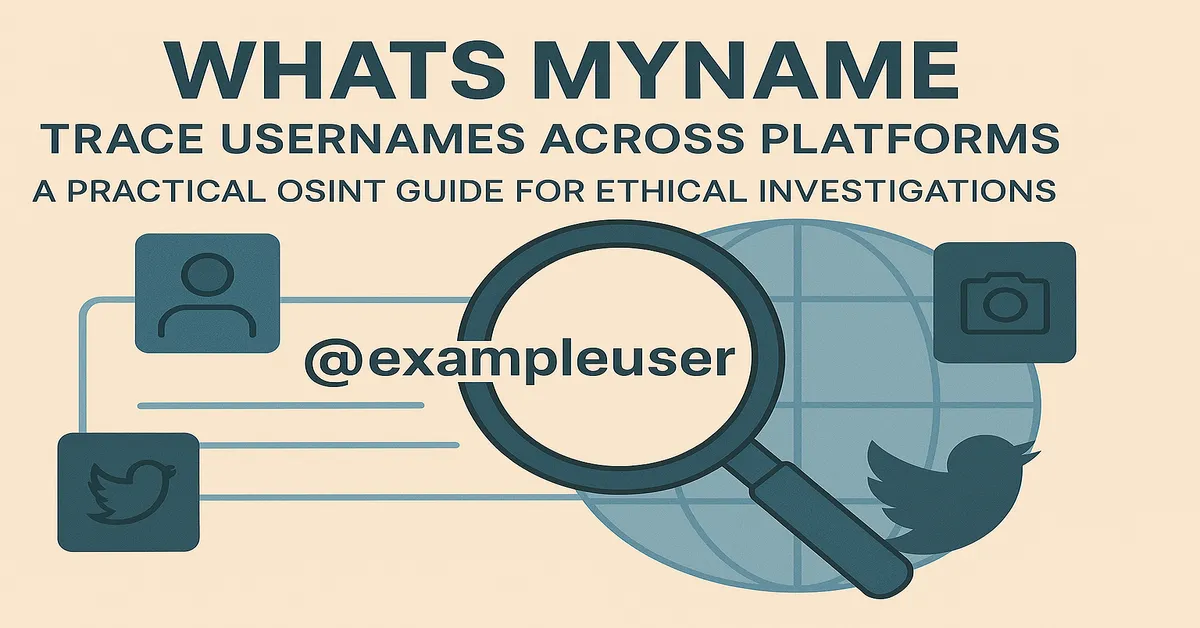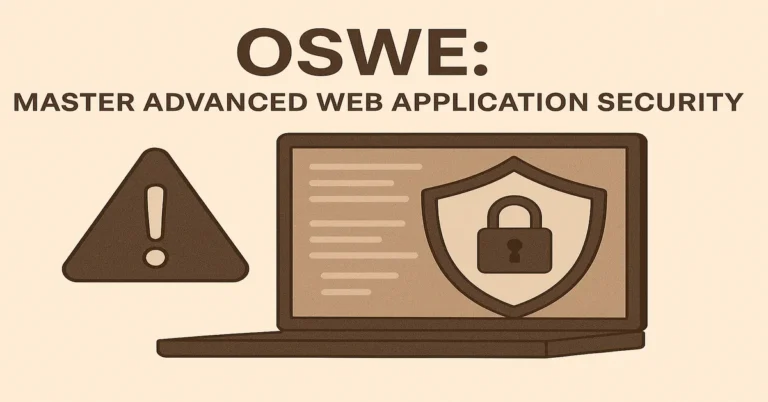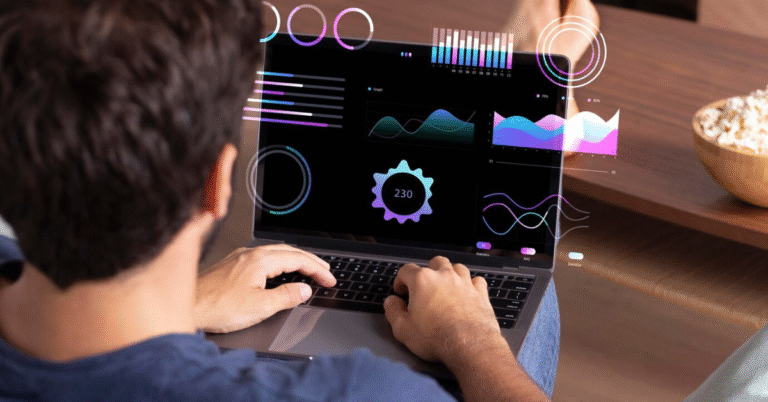WhatsMyName: Track Usernames Across the Web
In an age where digital identity stretches across countless platforms, tools that can uncover online footprints have become indispensable. One such tool leading the way in the open-source intelligence (OSINT) space is whatsmyname. Whether you’re a cybersecurity analyst, private investigator, journalist, or digital researcher, knowing how and where a username appears online can offer a goldmine of insights.
This article breaks down what whatsmyname is, how it works, and how it empowers investigations while maintaining ethical boundaries.
Table of Contents
- What Is WhatsMyName?
- Why Username Enumeration Matters
- How WhatsMyName Works
- Key Features of WhatsMyName
- Use Cases for Investigators and Analysts
- Getting Started: Step-by-Step Guide
- Best Practices for Ethical OSINT
- Table: WhatsMyName vs. Similar Tools
- Benefits and Limitations
- Tips for Maximizing Results
- Frequently Asked Questions (FAQ)
- Final Thoughts and Call to Action
- Related Resources
What Is WhatsMyName?
Whatsmyname is an open-source OSINT (Open Source Intelligence) tool that specializes in enumerating usernames across hundreds of websites and online services. Created by Micah Hoffman, this tool helps users discover where a particular username exists by querying a growing list of platforms—from social media sites to developer forums and marketplaces.
Instead of manually checking each site, whatsmyname automates the process, saving investigators valuable time while enhancing accuracy.
Why Username Enumeration Matters
Tracking usernames can reveal critical connections between online identities. Here’s why this matters:
- Digital Footprint Mapping: Understand how a person’s identity spreads across platforms.
- Link Analysis: Correlate accounts across services for investigative leads.
- Threat Intelligence: Identify fake profiles or malicious actors.
- Brand Protection: Monitor usernames that mimic corporate brands or executives.
- Content Attribution: Connect forum activity to public personas.
When used responsibly, username enumeration is a powerful starting point for larger digital investigations.
How WhatsMyName Works
Whatsmyname operates as both a website and a command-line script. It queries a curated list of sites using pattern matching and URL structures to determine if a given username is registered or active.
Here’s how it works:
- Input a username into the interface.
- The tool checks known URL patterns (e.g., twitter.com/username).
- Based on the HTTP response (200 OK, 404 Not Found), it confirms if the username exists.
- Results are displayed in a clear, exportable format.
For tech-savvy users, the script version allows deeper integrations and custom list management.
Key Features of WhatsMyName
- Wide Coverage: Supports hundreds of popular and niche platforms
- Easy Access: Web-based GUI and CLI (Command Line Interface) versions
- Fast Queries: Parallel lookups across multiple services
- Open Source: Free to use and customizable for advanced users
- Regularly Updated: Maintained by the OSINT community
These features make it one of the most reliable tools in the OSINT toolbox.
Use Cases for Investigators and Analysts
Who benefits from using whatsmyname? Here are several real-world scenarios:
- Law Enforcement: Tracking down cyberstalkers, scam accounts, or missing persons
- Cybersecurity Professionals: Investigating social engineering risks
- Journalists: Verifying online sources and identities
- HR and Recruitment: Vetting online activity of candidates (within legal bounds)
- Academic Researchers: Studying user behavior across the web
The ability to associate usernames with cross-platform activity adds context and credibility to investigations.
Getting Started: Step-by-Step Guide
To begin using whatsmyname:
- Visit the official site: whatsmyname.app
- Enter the username: Type the exact username to search for.
- Run the scan: Hit “Search” and wait for the results.
- Analyze the results: Scroll through platform hits and note active links.
- Export if needed: Use copy/export tools to save your findings.
For developers:
- Clone the GitHub repository
- Run the Python script with the required parameters
- Integrate into larger investigative workflows
Best Practices for Ethical OSINT
With great power comes great responsibility. Ethical OSINT ensures that data gathering respects laws and personal privacy.
- Always comply with platform terms of use
- Avoid scraping personal data without consent
- Do not impersonate others online
- Use results only for legitimate research or investigation
- Be transparent in journalism or academic work
Ethical standards protect both the researcher and the subject.
Table: WhatsMyName vs. Similar Tools
| Feature | WhatsMyName | NameCheckup | Sherlock OSINT Tool | KnowEm |
| Open Source | Yes | No | Yes | No |
| GUI Available | Yes | Yes | No (CLI only) | Yes |
| Number of Sites | 500+ | ~100 | 300+ | 100+ |
| Customizable Script | Yes | No | Yes | No |
| Export Results | Yes | Limited | Yes | Limited |
| Free to Use | Yes | Yes | Yes | No (subscription) |
Benefits and Limitations
Benefits:
- Speeds up digital investigations
- Provides a central starting point
- Helps discover overlooked platforms
Limitations:
- Doesn’t confirm identity behind usernames
- False positives may occur if sites structure URLs similarly
- Cannot access private or hidden accounts
Despite its reach, whatsmyname is just one step in the verification process.
Tips for Maximizing Results
- Use Multiple Variants: Check common username variations
- Cross-Reference with Images: Use image OSINT for stronger attribution
- Check Timestamps: Look at the activity to confirm current use
- Combine with Other Tools: Use in tandem with Google Dorking, reverse image search, and social media scraping
- Stay Updated: Follow project updates on GitHub for new site additions
The more layered your investigation, the more accurate your conclusions.
Final Thoughts
Whatsmyname offers a valuable entry point into OSINT investigations. Its simplicity, accuracy, and open nature make it a trusted resource for analysts, journalists, and security professionals worldwide. Understanding where a username appears online can reveal meaningful patterns—and when used responsibly, can be a force for transparency and safety.
👉 Ready to try it yourself? Visit whatsmyname.app and start uncovering the digital trails usernames leave behind.
Frequently Asked Questions (FAQ)
Q1: Is whatsmyname free to use?
Yes, it is entirely free and open-source.
Q2: Can I search for multiple usernames at once?
The CLI version supports batch searches; the web interface is one at a time.
Q3: Will it find deleted accounts?
Only active or still-registered usernames will appear in the results.
Q4: Is the tool legal to use?
Yes, when used for lawful purposes. Always follow your country’s OSINT laws.
Q5: Can I use this for corporate investigations?
Yes, many companies use it for brand protection and cybersecurity, within compliance.