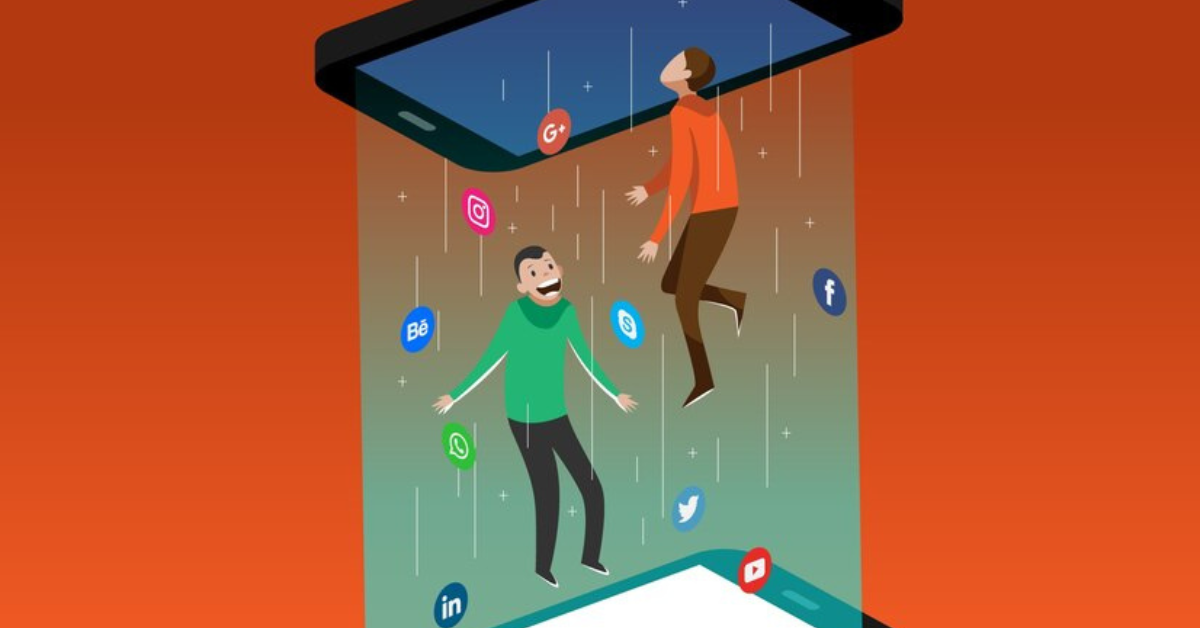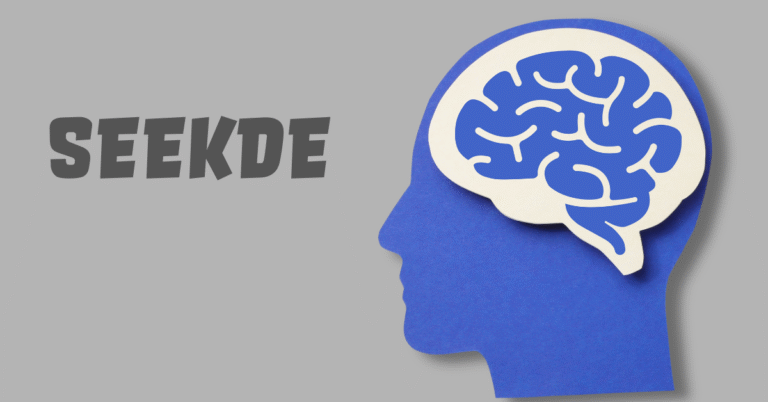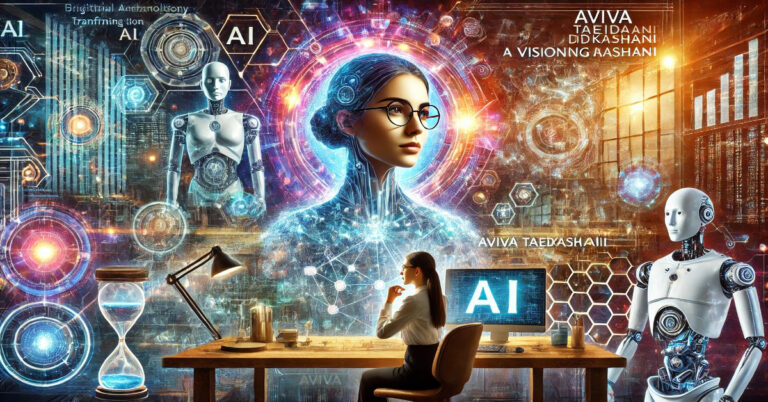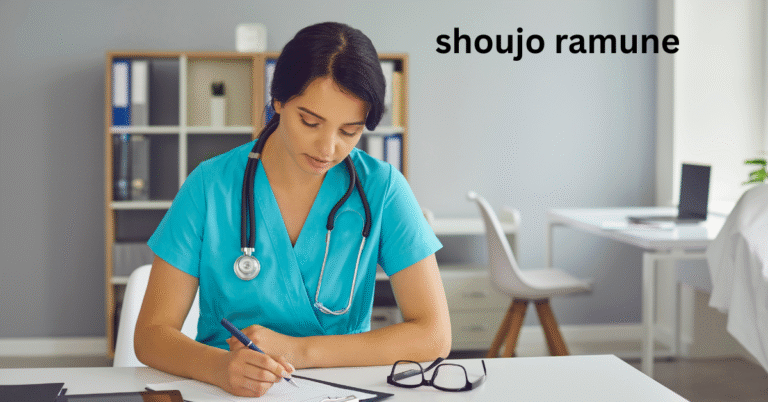Discadia: Discover and Connect with Discord Communities
The world of online communication has evolved rapidly, and Discord has emerged as a leading platform for communities to connect, collaborate, and share content. But finding the right Discord server can often feel overwhelming. That’s where Discadia comes in—a powerful discovery tool that helps users explore and join Discord communities that fit their interests.
This article dives into everything you need to know about Discadia, its features, and how it serves both casual users and server owners alike.
Table of Contents
- What is Discadia?
- The Evolution from Discord Street to Discadia
- Core Features and Functionalities
- Why Use Discadia?
- How to Find the Right Discord Server
- Exploring Emojis and Server Categories
- Community and User Engagement
- Discadia for Server Owners
- Discadia vs Other Discovery Platforms
- Tips for Getting the Most Out of Discadia
- Table: Discadia Feature Overview
- Conclusion
- FAQ
What is Discadia?
Discadia is a web-based platform that allows users to discover and join Discord servers. It also offers a wide selection of emojis, categorized and searchable for convenience. With an active user base and modern search capabilities, Discadia makes server exploration easy and intuitive.
From gaming and tech to wellness and fandoms, Discadia helps you navigate through thousands of servers to find spaces where you can belong and contribute.
The Evolution from Discord Street to Discadia
Before becoming Discadia, the platform was known as Discord Street. In August 2022, the service rebranded to adopt a more distinctive and recognizable identity. The goal was not just a name change, but a fresh, user-first approach to community discovery.
The rebrand focused on expanding its offerings beyond server listings, enhancing the emoji database, and fostering a stronger community around the platform itself.
Core Features and Functionalities
Here are some standout features of Discadia:
- Advanced Search: Filter by topic, language, region, NSFW status, and more.
- Emoji Library: Browse thousands of unique emojis for use in your own servers.
- Server Categories: Organized directories to help users find servers by genre.
- User Reviews: Real feedback from community members.
- Direct Join Links: Connect instantly to any listed server.
- Community Support: Over 11,000 active members contributing to improvement.
Why Use Discadia?
Finding the right Discord server can significantly improve your online experience. Discadia offers:
- A centralized space to discover niche or popular communities
- Intuitive interface and clean design for ease of use
- A constantly updated database of verified servers
- Tools for server owners to showcase their communities
- A supportive user base that ensures content quality
How to Find the Right Discord Server
Here’s a step-by-step guide to help you make the most of Discadia:
- Visit the website and browse trending servers
- Use the search bar to enter keywords that reflect your interests
- Filter by category, region, or popularity
- Read the server description and user reviews
- Click the invite link to join the server on Discord
You can also save your favorite servers for easy access later.
Exploring Emojis and Server Categories
Discadi’a isn’t just about servers. The platform features an impressive emoji directory categorized by mood, theme, or genre. This is a great resource for:
- Personalizing your Discord chats
- Enhancing engagement in your own servers
- Discovering popular emoji trends
Popular server categories on Discadi’a include:
- Gaming
- Anime
- Technology
- Education
- Music
- Mental Health
- NSFW (with filters in place)
Community and User Engagement
One of the strengths of Discadi’a is its active and dedicated user base. With over 11,000 members, the community is instrumental in:
- Flagging inappropriate content
- Suggesting improvements to the platform
- Writing honest reviews of servers
- Helping new users navigate the site
This grassroots approach keeps Discadi’a fresh and relevant.
Discadia for Server Owners
Server admins and creators can benefit greatly from being listed on Discadi’a. The platform offers tools to:
- Promote your server to a wider audience
- Monitor engagement and click-through rates
- Gain feedback from users
- Boost visibility with featured listings
This makes Discadi’a not just a tool for discovery, but also for growth and optimization.
Discadia vs Other Discovery Platforms
There are several Discord server directories out there, but Discadi’a sets itself apart through functionality and community. Here’s a comparison:
| Feature | Discadia | Disboard | Top.gg |
| Server Search Filters | Advanced | Basic | Moderate |
| Emoji Discovery | Yes | No | Limited |
| User Reviews | Yes | No | Yes |
| Community Engagement | High | Moderate | High |
| Rebranding & Growth Focus | Active | Minimal | Corporate |
Tips for Getting the Most Out of Discadia
- Use keyword combinations in the search bar to refine results
- Bookmark your favorite servers
- Join the Discadi’a community server for announcements and help
- Rate and review servers you’ve joined
- Explore emoji trends for creative inspiration
Table: Discadia Feature Overview
| Feature | Description |
| Discord Server Search | Filter servers by category, region, and activity |
| Emoji Discovery | Explore a large collection of categorized emojis |
| Community Support | Active users contributing to site moderation and growth |
| Direct Join Links | Join servers instantly with one click |
| Server Reviews | Read honest feedback from real users |
| Rebranding Effort | Formerly Discord Street, rebranded in 2022 for better identity |
| Support for Creators | Tools and analytics for server owners |
Conclusion
Discadia is more than a Discord server listing—it’s a vibrant hub for community discovery, emoji exploration, and collaborative growth. Whether you’re a new user trying to find your place or a server owner looking to attract the right audience, Discadia offers all the tools you need.
If you’re ready to expand your Discord experience, check out Discadi’a today. Discover, connect, and build your perfect digital community.
FAQ
What is Discadia used for?
It helps users find and join Discord servers and discover emojis based on interests and categories.
Is Discadi’a free to use?
Yes, both browsing and listing servers on the platform are free.
How is it different from other Discord directories?
Discadia offers advanced search filters, emoji discovery, and an active community for feedback and support.
Can I list my server on Discadi‘a?
Yes, server owners can submit their Discord server along with details, tags, and images.
Is an account required to use Discadi’a?
No account is required to browse. However, server listing and interaction features may require login.
What happened to Discord Street?
Discord Street was rebranded to Discadi’a in August 2022 for a stronger, more independent brand identity.