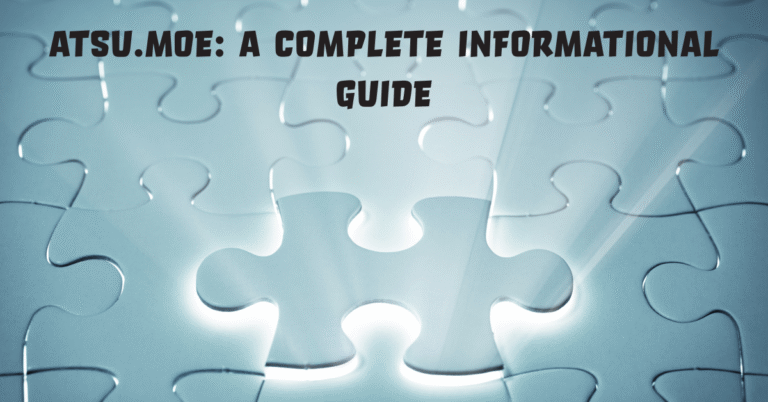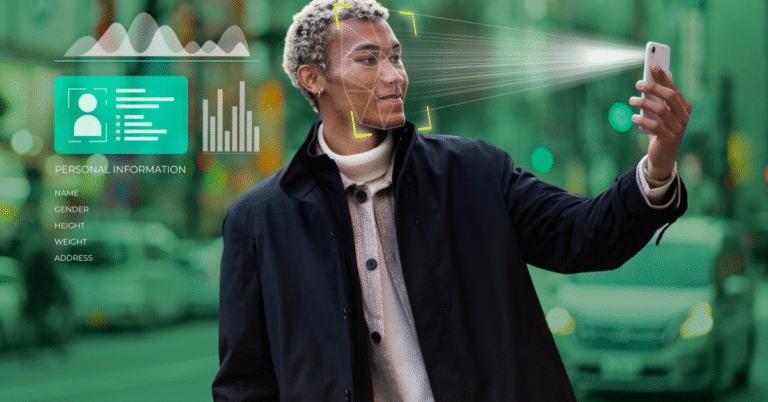CyberChef: The Cyber Swiss Army Knife
In a world increasingly defined by data, the need for efficient and powerful tools to manipulate, decode, and transform that data is more important than ever. Enter CyberChef—a powerful, browser-based tool that has become indispensable for security professionals, researchers, and tech-savvy users alike.
This article explores how CyberChef works, who it benefits, and why it’s become a favorite in cybersecurity circles and beyond.
Table of Contents
- What Is CyberChef?
- Who Uses CyberChe’f?
- Core Features of CyberChef
- Table: CyberChe’f Features Overview
- Understanding the Recipe Concept
- How to Use CyberChe’f: Step-by-Step
- Common Use Cases for CyberChef
- Security and Privacy Considerations
- CyberChef vs Other Tools
- CyberChe’f in Education and Training
- Advanced Recipes and Automation
- Integrating CyberChef with Other Workflows
- Pros and Cons of CyberChef
- Conclusion
- FAQs
What Is CyberChef?
CyberChe’f is a web-based application created by GCHQ (the UK’s Government Communications Headquarters) and later open-sourced for the public. Dubbed the “Cyber Swiss Army Knife,” it allows users to perform a wide array of operations on data, from simple encoding and decoding to complex data transformations.
CyberChef operates through an intuitive drag-and-drop interface. Users build a sequence of data transformations—called “recipes”—to process inputs such as encrypted messages, binary data, or text payloads. The tool is entirely client-side, meaning your data stays on your machine.
Who Uses CyberChef?
CyberChef’s versatility makes it a go-to utility for multiple audiences:
- Cybersecurity analysts for malware analysis and threat hunting
- Digital forensics teams to decode obfuscated strings or extract metadata
- Penetration testers for payload crafting and decoding
- Software developers for encoding formats like Base64 or URL encoding
- Educators and students learning cryptography and data encoding
Its drag-and-drop simplicity combined with advanced functionality makes it usable by both novices and seasoned experts.
Core Features of CyberChef
CyberChef’s strengths lie in the sheer number of operations it supports. These include:
- Encoding/Decoding (Base64, Hex, URL, Unicode, etc.)
- Hashing (MD5, SHA-1, SHA-256, etc.)
- Compression/Decompression (Gzip, Deflate, Bzip2)
- Encryption/Decryption (AES, DES, XOR, etc.)
- Data Extraction (Regular expressions, strings, timestamps)
- Format Conversions (Hex to ASCII, binary to decimal)
Its real-time output display lets you preview changes with every step in the recipe.
Table: CyberChef Features Overview
| Feature | Description |
| Recipes | Custom step-by-step transformation workflows |
| Real-time Output | Instant feedback on data changes |
| Wide Format Support | Text, hex, base64, binary, JSON, XML |
| Cryptographic Tools | Encryption, decryption, and hashing |
| Pattern Matching | Regex search and data extraction |
| Export Options | Save input, output, and recipes |
| Offline Capability | Works entirely in browser without server-side processing |
Understanding the Recipe Concept
CyberChef revolves around the concept of recipes—a chain of operations applied to an input. Each block in a recipe represents an operation, such as “From Base64” or “XOR with Key.”
The beauty of recipes lies in their modularity. You can:
- Drag and drop operations
- Reorder, edit, or delete them easily
- Save recipes to reuse later or share with colleagues
Recipes reduce repetitive work and create repeatable processes, making CyberChef a valuable automation aid.
How to Use CyberChef: Step-by-Step
Here’s a quick guide to using CyberChef:
- Input your data in the left-hand pane.
- Choose an operation from the list on the right (e.g., “From Base64”).
- Drag the operation to the recipe panel in the center.
- See the result immediately in the output pane.
- Modify operations, add parameters, or stack multiple transformations.
- Export the recipe or result as needed.
It’s simple enough for basic tasks and robust enough for complex workflows.
Common Use Cases for CyberChef
CyberChef fits a broad spectrum of professional and educational tasks:
- Decode malware payloads from obfuscated strings
- Convert timestamp formats for logs and forensic analysis
- Generate or verify hashes for password and data validation
- Craft encoded inputs for web application testing
- Extract file headers and binary data from hex dumps
Its ease of use saves time and reduces the need for switching between multiple tools.
Security and Privacy Considerations
A major advantage of CyberChef is its browser-only, client-side execution. Your data never leaves your computer. This makes it suitable for handling sensitive or confidential data without risking cloud transmission.
Still, users should:
- Use official sources for downloading or hosting CyberChe’f
- Avoid using unknown or modified versions
- Clear browser cache if handling highly sensitive input
CyberChef vs Other Tools
Here’s how CyberChef compares to other utilities:
- Vs. Command-line tools (e.g., OpenSSL, Python scripts): CyberChef is faster for exploratory or visual tasks but less powerful for scripting.
- Vs. Online converters: CyberChe’f doesn’t upload your data, ensuring privacy.
- Vs. IDE-based tools: CyberChef doesn’t require any installation or programming knowledge.
Its all-in-one functionality eliminates the need to juggle multiple utilities.
CyberChef in Education and Training
CyberChe’f is a favorite among educators in cybersecurity and programming courses. Students can:
- Visualize encoding/decoding steps
- Test cryptographic functions in real time
- Learn about binary, hexadecimal, and string conversions interactively
- Understand file structure and encoding formats through hands-on experimentation
It’s ideal for labs, CTFs (Capture the Flag events), and workshops.
Advanced Recipes and Automation
Beyond basics, users can create powerful recipes:
- Loop operations to apply functions repeatedly
- Conditionals for branching logic
- Embedded scripting with JavaScript in some operations
- Macros to simulate complex forensic processes
Advanced users integrate CyberChef into toolchains or training scenarios for repeatable analysis.
Integrating CyberChef with Other Workflows
You can embed CyberChef into larger workflows by:
- Running it locally in browser extensions
- Linking with tools like Burp Suite for manual payload testing
- Creating pre-configured recipes for incident response teams
Because it’s portable and client-side, it adapts easily to many environments.
Pros and Cons of CyberChef
Pros:
- Browser-based, no install needed
- Data stays local (no cloud processing)
- Drag-and-drop usability
- Large operation library
- Fast and flexible
Cons:
- Not scriptable like command-line tools
- Complex recipes can become hard to read
- Limited support for some proprietary formats
Still, its benefits far outweigh the drawbacks for most use cases.
Conclusion
CyberChef is more than just a data tool—it’s a playground for anyone interested in the inner workings of digital information. Whether you’re cracking encoded strings, analyzing malware, or just curious about binary data, this tool offers unmatched accessibility, privacy, and power.
Its open-source nature and wide adoption have made it a standard in cybersecurity toolkits and educational environments. With a simple interface and deep capabilities, CyberChe’f continues to prove itself as an essential tool for modern data manipulation.
Explore it, experiment with it, and see how many tasks you can simplify—no command-line knowledge required.
FAQs
Is CyberChe’f free to use?
Yes, CyberChef is open-source and free for both personal and commercial use.
Can I run CyberChef offline?
Absolutely. You can download the tool from GitHub and run it locally in your browser.
Is CyberChef safe for confidential data?
Yes. All processing happens in your browser, and data is not sent to any external server.
Can I save and share recipes in CyberChe’f?
Yes. Recipes can be saved as JSON or URL-encoded links to share with others.
Does CyberChe’f support encryption algorithms?
Yes. It supports many encryption/decryption methods like AES, DES, RC4, XOR, and more.