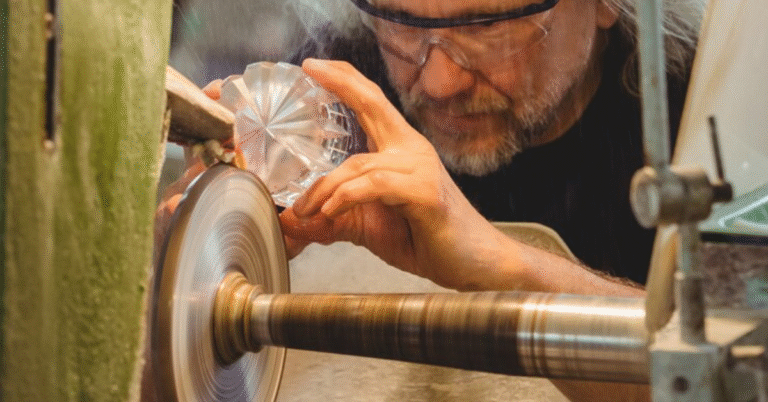Payboo: B&H’s Unique Sales Tax Refund Credit Card
For savvy shoppers who frequently buy electronics or photography equipment, every percentage point of savings matters. Payboo, a credit card program offered exclusively by B&H Photo and Video, promises just that—instant savings equivalent to your state’s sales tax. This article explores what makes Payboo a standout offering in the world of retail finance, how it works, and what consumers need to watch out for.
Table of Contents
- What Is Payboo?
- How Payboo Works
- Key Benefits of Using Payboo
- Limitations and Considerations
- The Switch to Comenity Capital Bank
- Real-World Customer Experiences
- Comparing Payboo With Other Retail Cards
- Step-by-Step Guide to Applying for Payboo
- Troubleshooting Common Issues
- Conclusion
- Frequently Asked Questions (FAQs)
What Is Payboo?
Payboo is a specialized credit card introduced by B&H that essentially refunds the sales tax on eligible purchases made through their store. Originally backed by Synchrony Bank, the card has since transitioned to a new banking partner, Comenity Capital Bank.
How Payboo Works
When you make a purchase at B&H using the Payboo credit card, you instantly receive a refund on the sales tax amount directly on your receipt. This refund appears as a line item and reduces your total cost at checkout.
- For example, if you live in California where the sales tax is 8%, a $1,000 laptop would normally cost $1,080. With Payboo, you only pay $1,000.
- The savings are instant and require no paperwork or later rebate process.
Key Benefits of Using Payboo
Instant Tax Refund
You get the sales tax refund immediately at the point of purchase, making it very appealing for high-ticket items.
Increased Purchasing Power
The ability to save around 5% to 10% depending on your state can mean hundreds of dollars saved over time.
Seamless Integration with B&H
Since the card is exclusive to B&H, the checkout process is streamlined and benefits are automatically applied.
Online and In-Store Use
Payboo can be used for both online and in-store purchases at B&H.
Limitations and Considerations
Usability
Payboo is only valid at B&H. You cannot use it at other stores or for general credit card purchases.
Interest Rates
Like many store cards, Payboo carries a high interest rate if balances are not paid in full. It is best used for purchases you can pay off immediately.
The Reapplication Process
When B&H switched from Synchrony Bank to Comenity Capital Bank, all existing customers were required to reapply. For users with credit freezes, this created a significant hassle.
No Additional Rewards
Unlike some retail cards, Payboo does not offer points, cashback, or other incentives beyond the tax refund.
The Switch to Comenity Capital Bank
In recent years, B&H transitioned the management of Payboo to Comenity Capital Bank. Instead of automatically issuing new cards to existing users, the switch required them to reapply from scratch. This caused inconvenience, especially for users who had locked their credit profiles due to data breaches in recent years.
Impact on Users
- Reapplication could trigger a hard credit inquiry.
- Users had to temporarily lift credit freezes.
- Some were denied despite having used the previous Payboo card responsibly.
Comparing Payboo With Other Retail Cards
| Feature | Payboo | Best Buy Credit Card | Amazon Store Card |
| Sales Tax Refund | Yes | No | No |
| Usable Outside Retailer | No | Yes | Yes |
| Rewards Program | No | Yes (points system) | Yes (cashback for Prime) |
| Annual Fee | None | None | None |
| Partner Bank | Comenity Capital | Citibank | Synchrony Bank |
Step-by-Step Guide to Applying for Payboo
- Visit the official B&H Payboo application page.
- Fill out the required personal and financial information.
- Temporarily lift your credit freeze if applicable.
- Submit the application.
- If approved, you will receive your Paybo’o card by mail.
- You can immediately begin using it for eligible purchases at B&H.
Troubleshooting Common Issues
Denied Application
- Ensure your credit profile is not frozen.
- Double-check information for errors.
- Consider your credit score range before applying.
Trouble With Login or Account Access
- Visit the Comenity Bank Paybo’o login portal.
- Use the “Forgot Password” link if necessary.
- Contact customer service if locked out.
Refunds or Returns
- If you return an item, the refunded tax amount will also be reversed.
Conclusion
Payboo is a niche but powerful financial tool for consumers who regularly shop at B&H. With instant savings equivalent to sales tax and a seamless purchasing experience, it offers real monetary value for big-ticket electronics and gear. However, its limitations—like usability only at B&H and the friction caused by credit freezes—mean it’s best suited for dedicated customers who can plan purchases wisely. By understanding how Paybo’o works and how to navigate its few challenges, shoppers can maximize their savings and make more informed buying decisions.
Frequently Asked Questions (FAQs)
What is the Payboo card used for?
It is used to make purchases at B&H Photo and receive an instant refund on sales tax.
Is Paybo’o accepted at other stores?
No. It is only accepted at B&H.
Does the sales tax refund apply to all states?
Yes, it applies in any state that charges sales tax, but not in states with no sales tax.
Do I need to reapply if I had the old Paybo’o card?
Yes. When the bank partner changed, B&H required all users to reapply.
Is there a credit check for the Paybo‘o card?
Yes. A credit check is required during the application process.